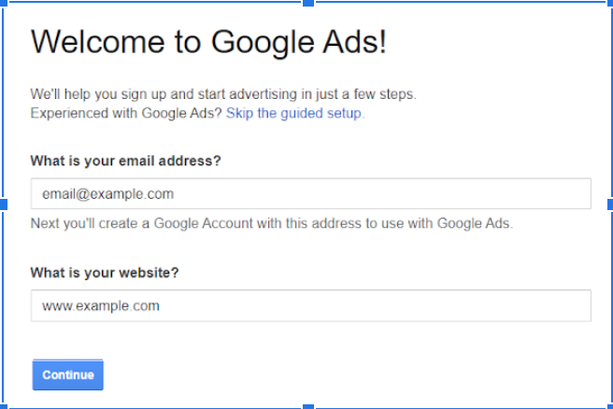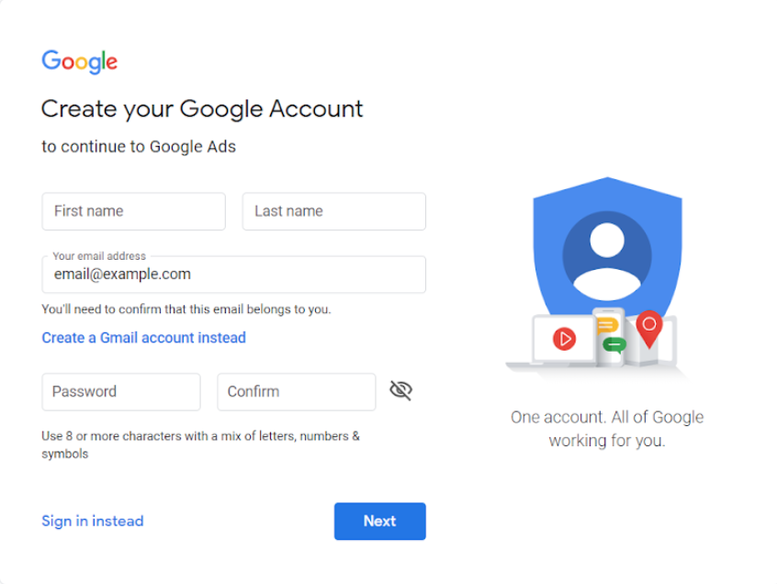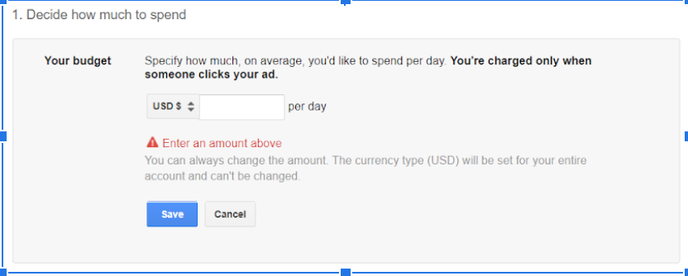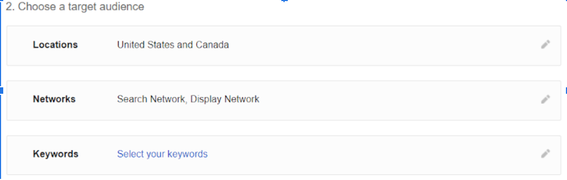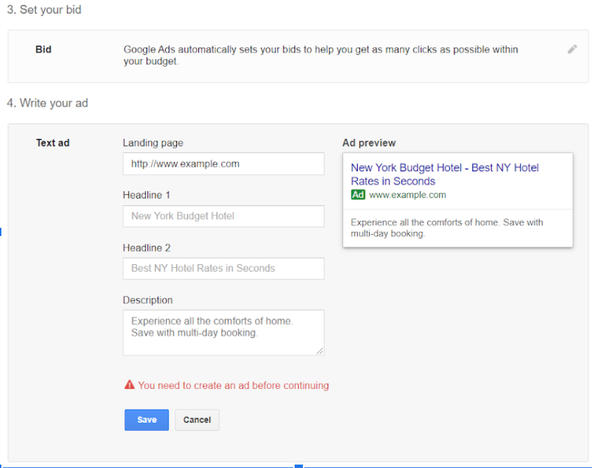|
Although Google might not be the best thing that has happened to your privacy, Google Adwords could still be a gamechanger for your business. Google still has a huge market share in search engines. You definitely want your business to come up after your potential customer searches for it on a search engine. You may have heard of Google Ads and know a little about how it can drive more customers to your products/services, but you still hesitate to use it because it seems difficult or unfamiliar. This article will walk you through the nitty-gritty of putting your business on Google Ads and bring you one step closer to more sales, more leads, and more web/app traffic. Before we get our hands on, let us grasp a basic understanding of the structure of Google Ads. In Google Ads, a campaign is where you hold all your ads for a specific group of products/services/pages with the same goal. For example, you want to increase the traffic of individual pages of your website; you should put the ads for these pages under the same campaign. Under each battle, you can create different ad groups. An ad group is where you host the ads for the same or similar products/services/pages. One ad group usually contains at least three final ads and dozens of keywords to serve for the final ads. You want to make sure that the products in the same ad group are similar to each other, so it is much easier for you to tailor the keywords and ads to fit the products. In a nutshell, there are three layers in Google Ads: campaign - ad groups - ads and keywords. After we gain a big picture of Google Ads, we can start to work on your first ads on Google Ads now. First of all, you need to have your own landing page(s) ready to land your potential customers acquired from Google Ads. People who see and click your ad on Google will go directly to the landing page you assigned to that certain ad. After you have your landing page(s) on hand, go to the Google Ads homepage (https://ads.google.com/home/) and click the “Start Now” button. Input your email and your website URL. If you do not have a website, you can use your landing page(s) instead. If your email is not Gmail and you do not have a Google Account, you will be asked to set up your Google Account first (shown below). If you have a Google Account that you want to associate with your Google Ads, you can click the ‘Sign In’ to log in to your Google Account. After you set your Google Account, you are ready to choose the budget for this campaign. Remember that you are only charged when someone clicks your ads. You can start with a low budget and see which ads and keywords are performing well and invest more gradually. Then you need to select the location, network, and keyword to reach your target audience. The location ranges from local to worldwide. If you are a local business, you probably wouldn't want the global option to waste advertising budget. The network decides whether your ads will only be shown under Google search results or also be shown in Google partner’s sites. In the keywords section, you can come up with some keywords that your target audience would use to search for your products and products similar to yours, or keywords that best describe your product/services/pages. You do not want your keywords to be too broad and general since this will attract many visitors who are actually not interested in your products but mistakenly click your ads and cost you money. You can leave the ‘Set your bid’ part as it is. For the fourth section, you need to brainstorm your headlines and descriptions for your first ad. Remember to include one or two keywords in your headlines. You can see the preview of your ads on the right side in real-time. Congrats! This is the last step!
Once you have finished all these, you can save and continue to the payment page. After that, you can access your Google Ads account and start to play with it.
0 Comments
Leave a Reply. |
Categories
All
|